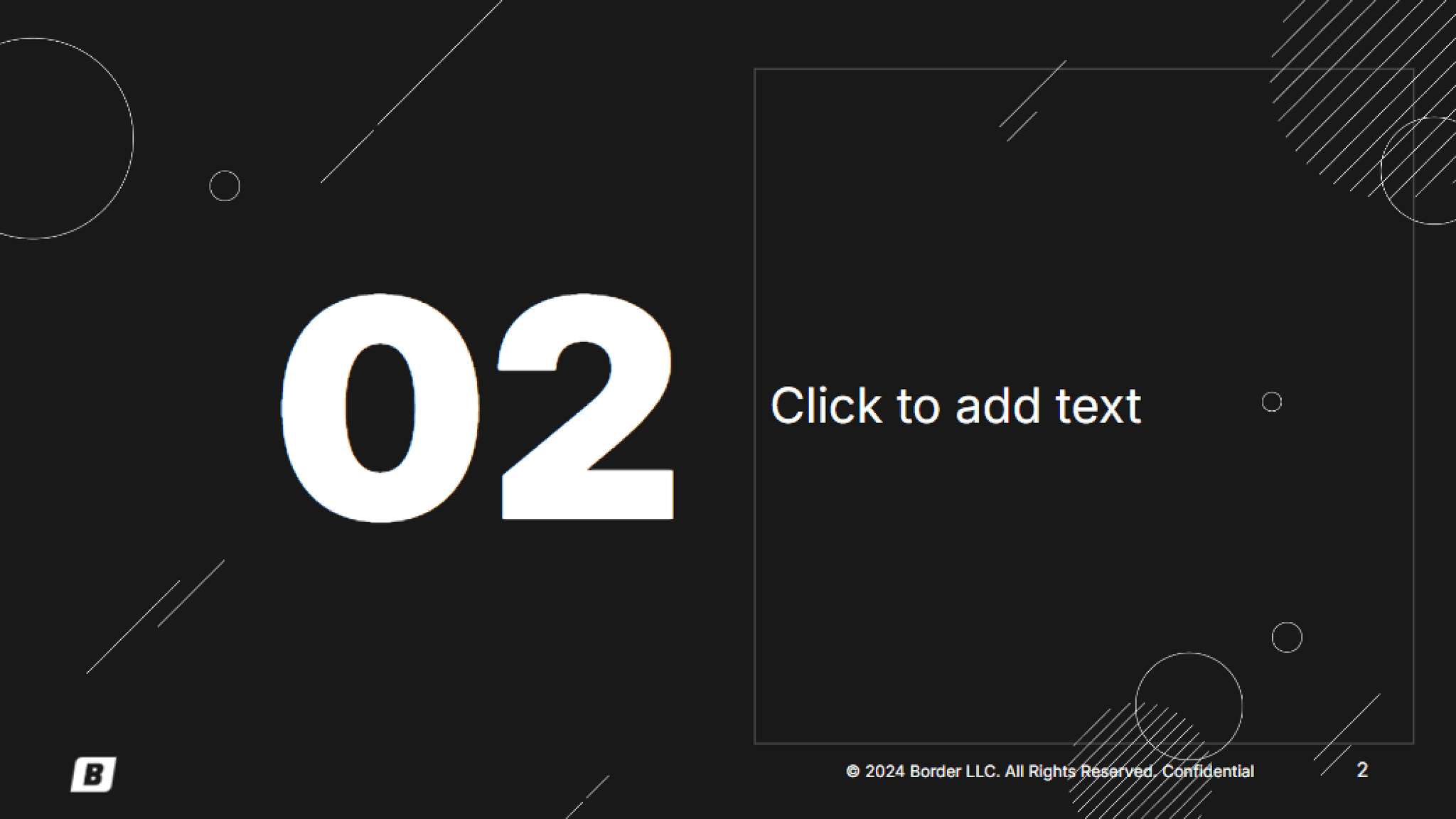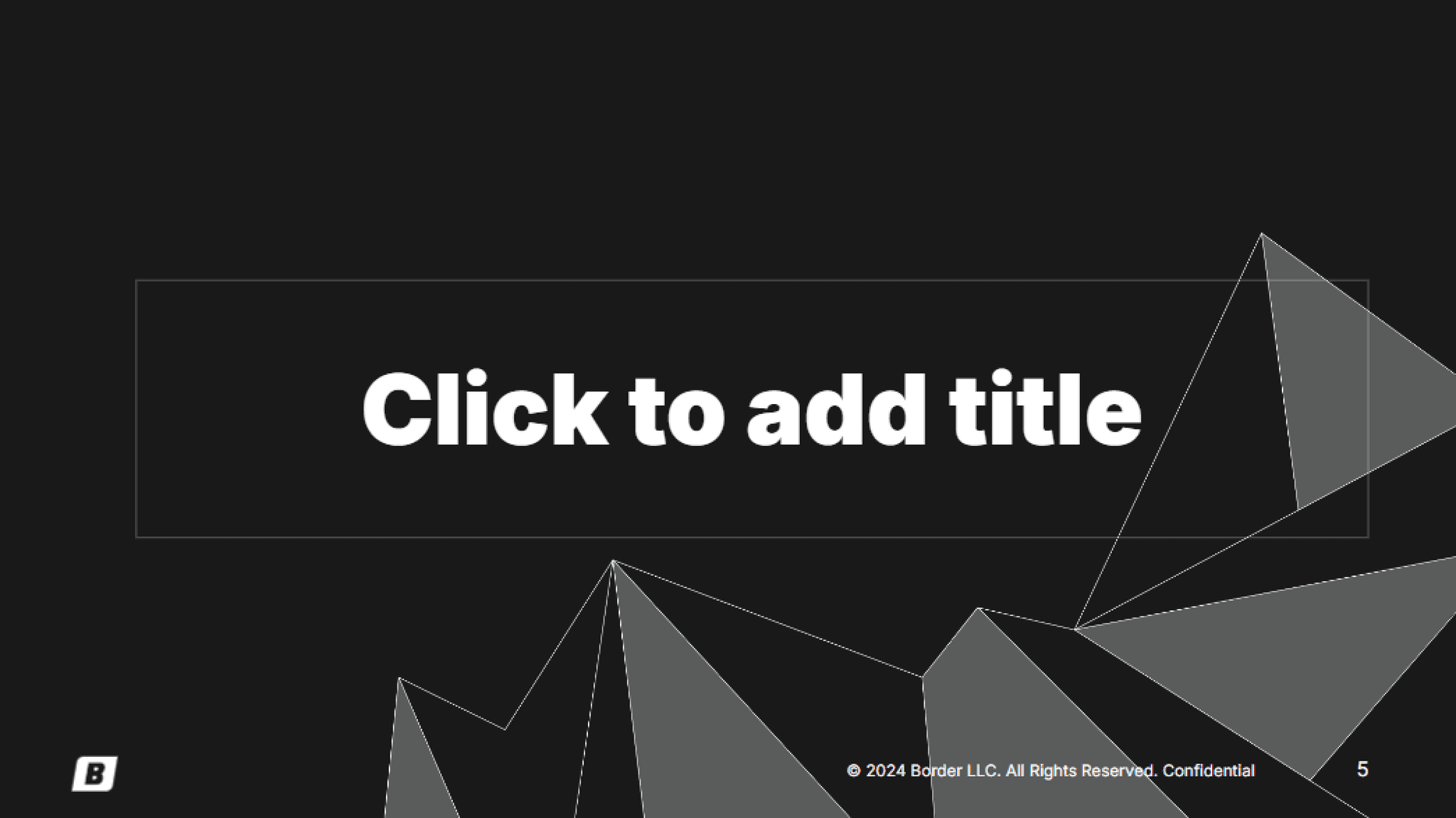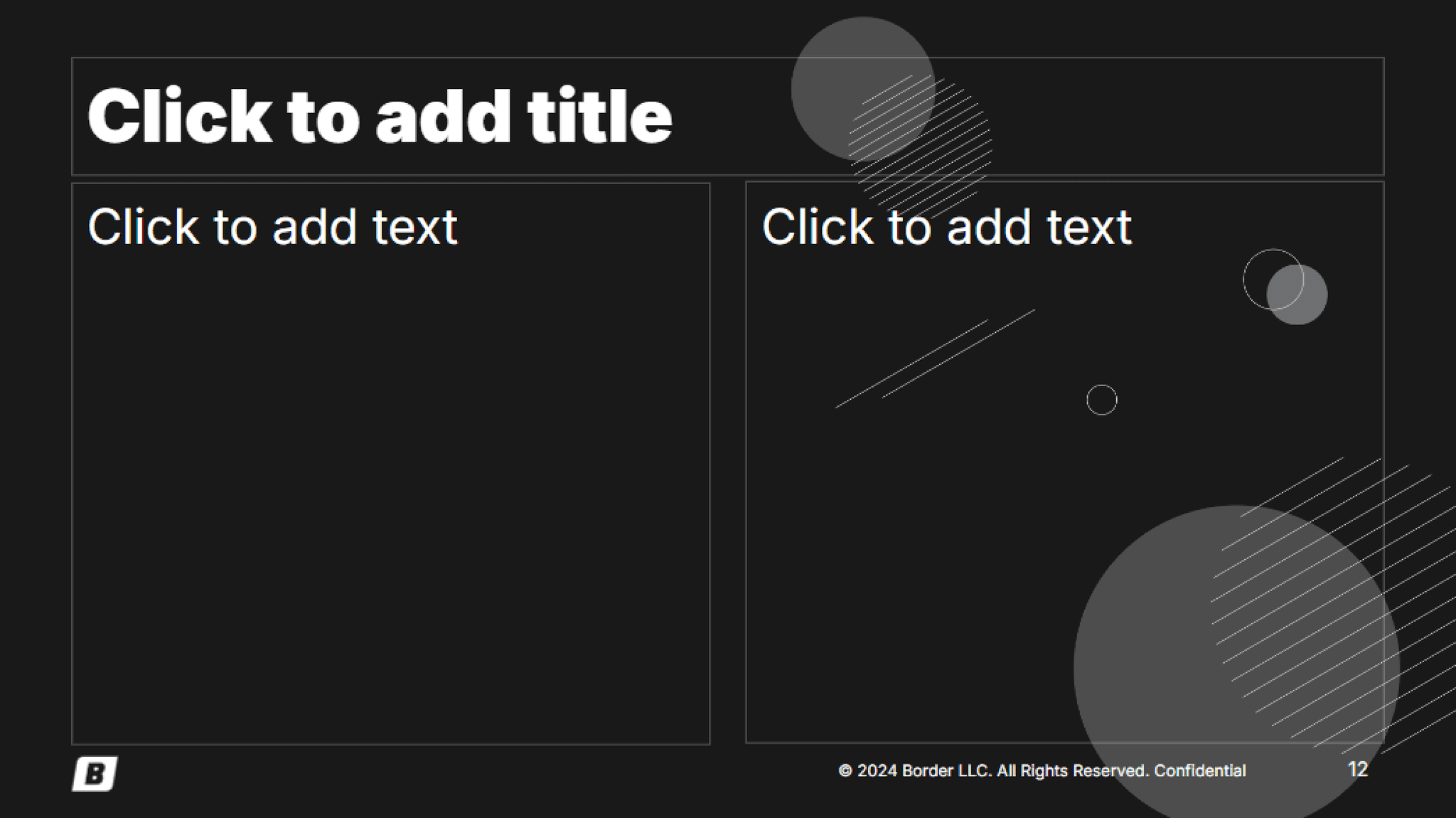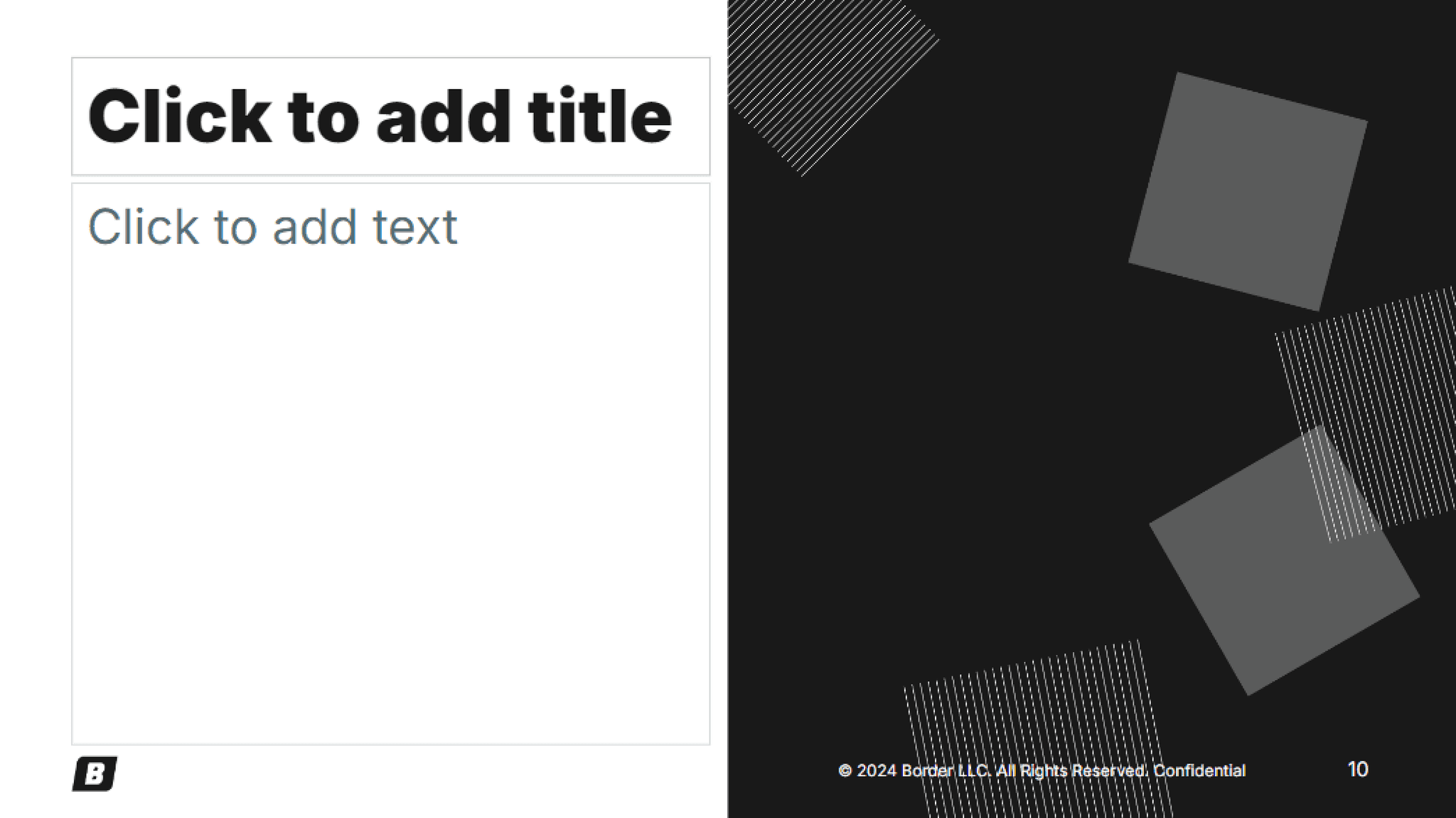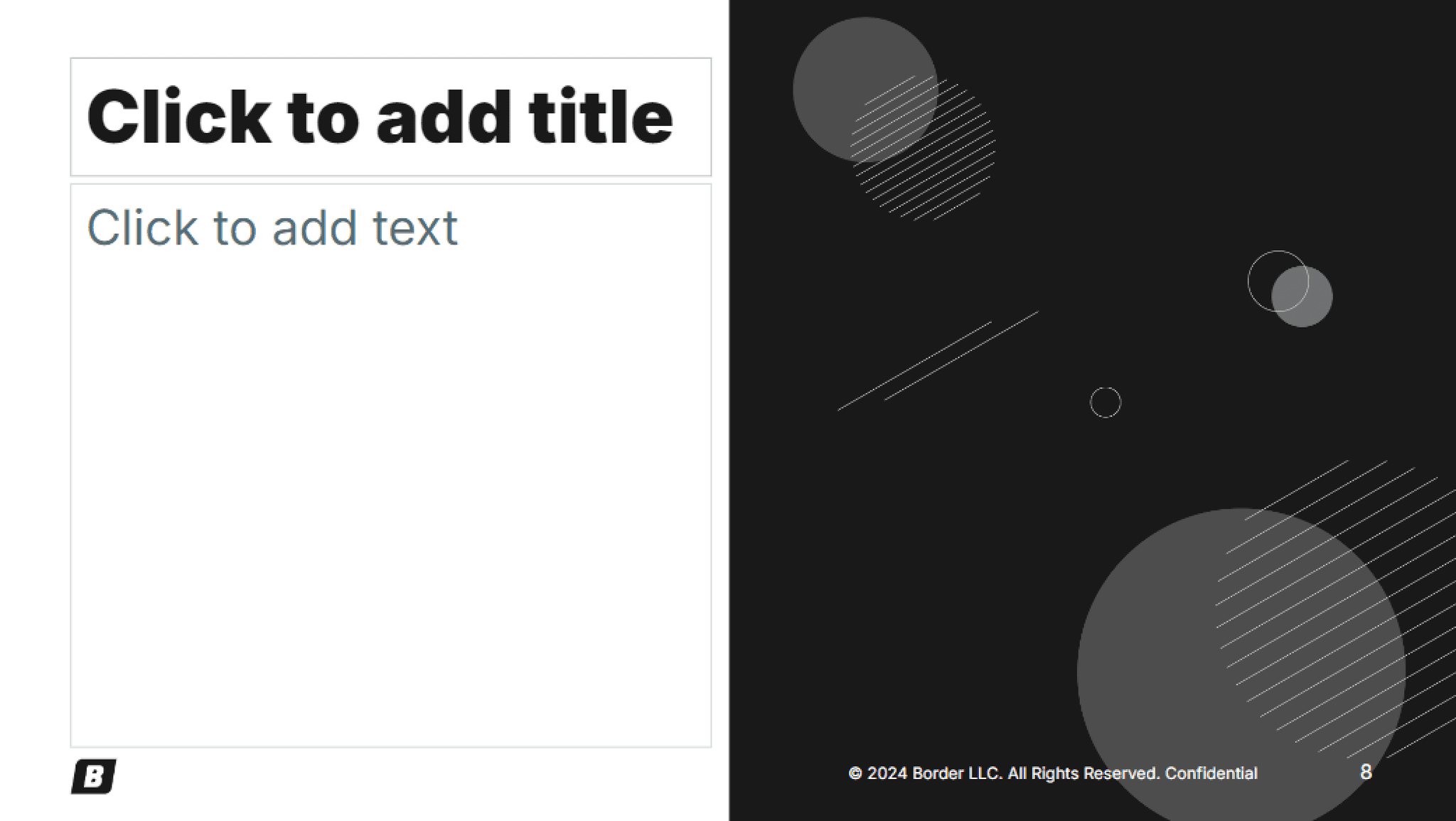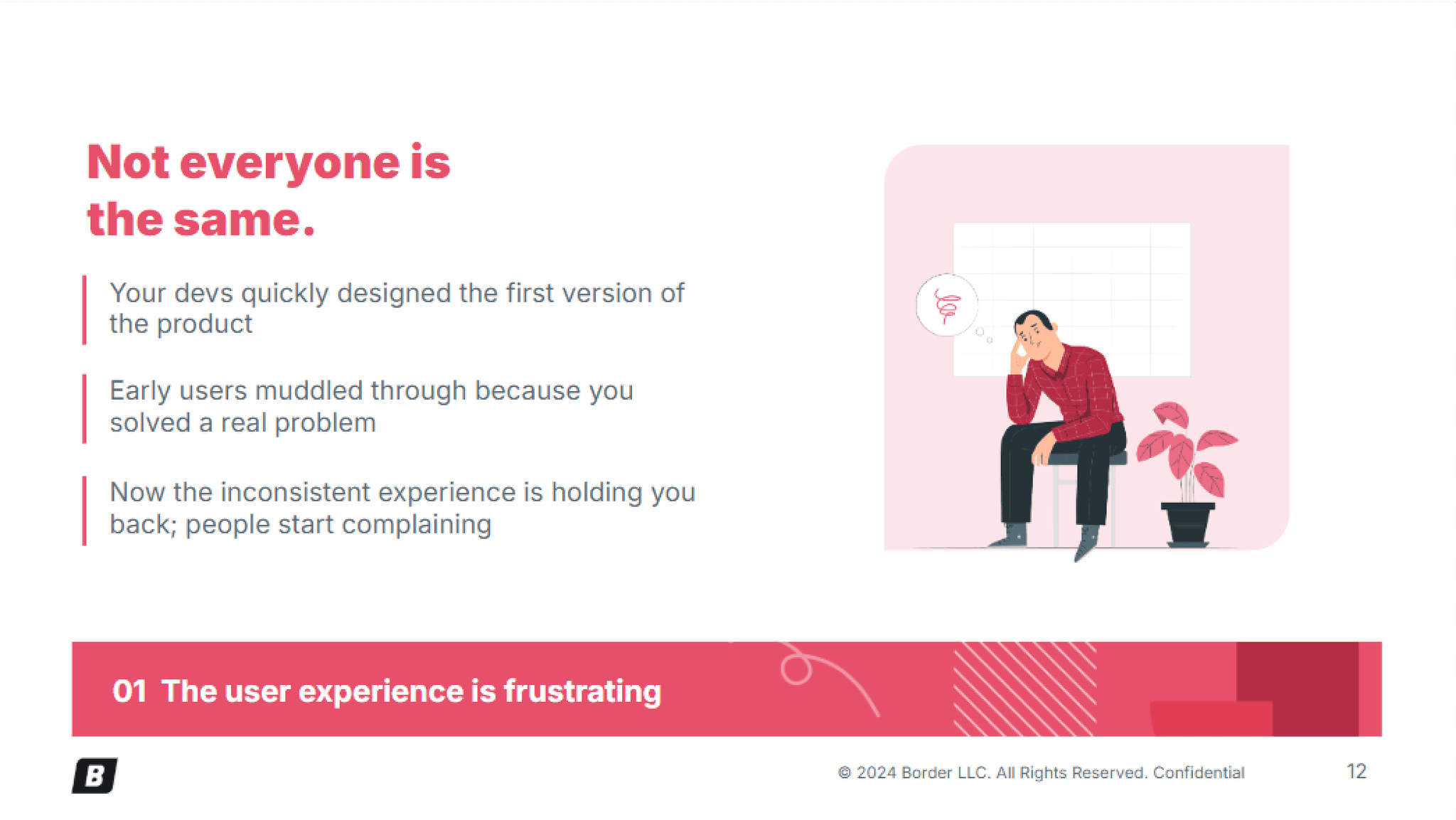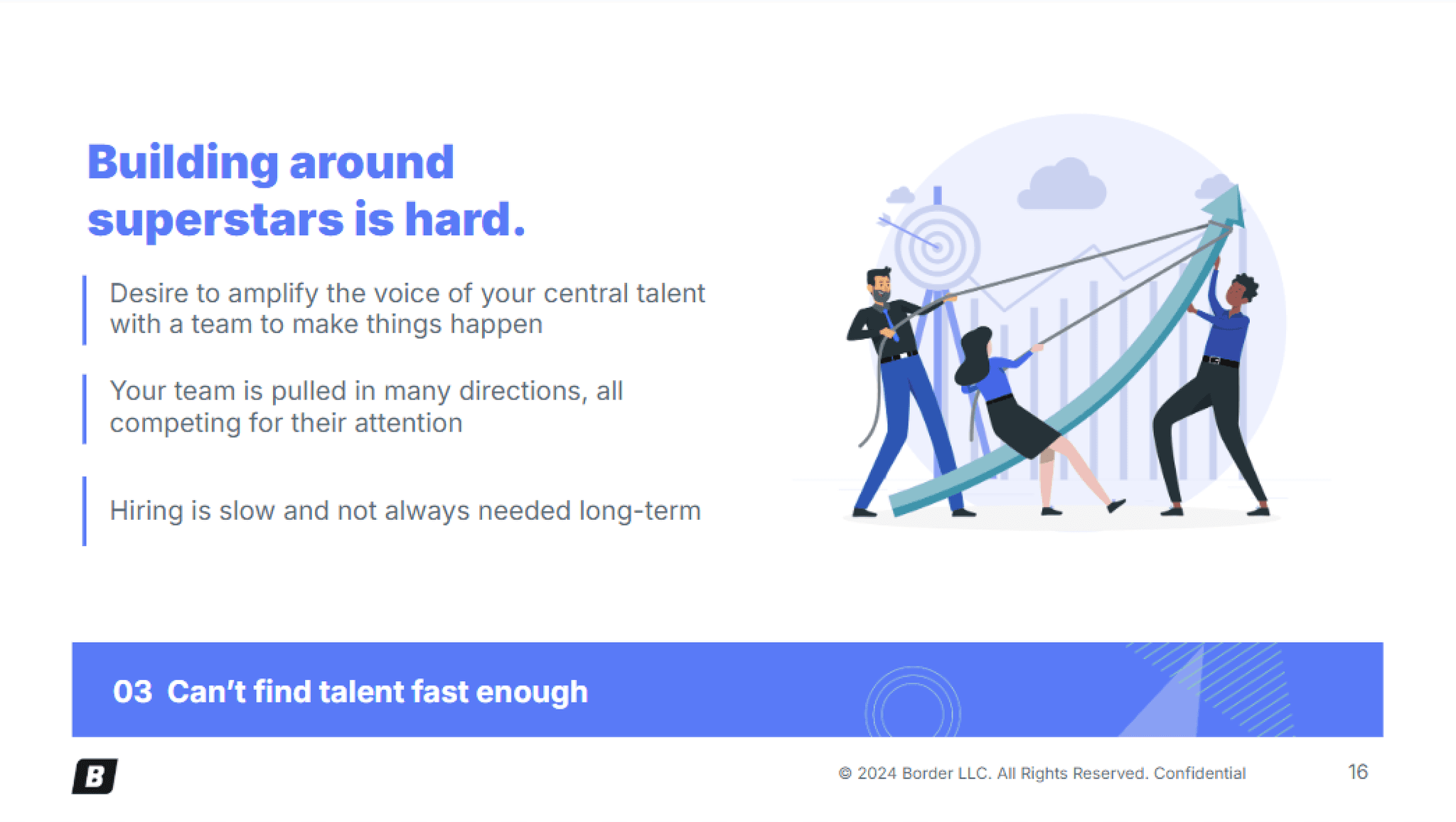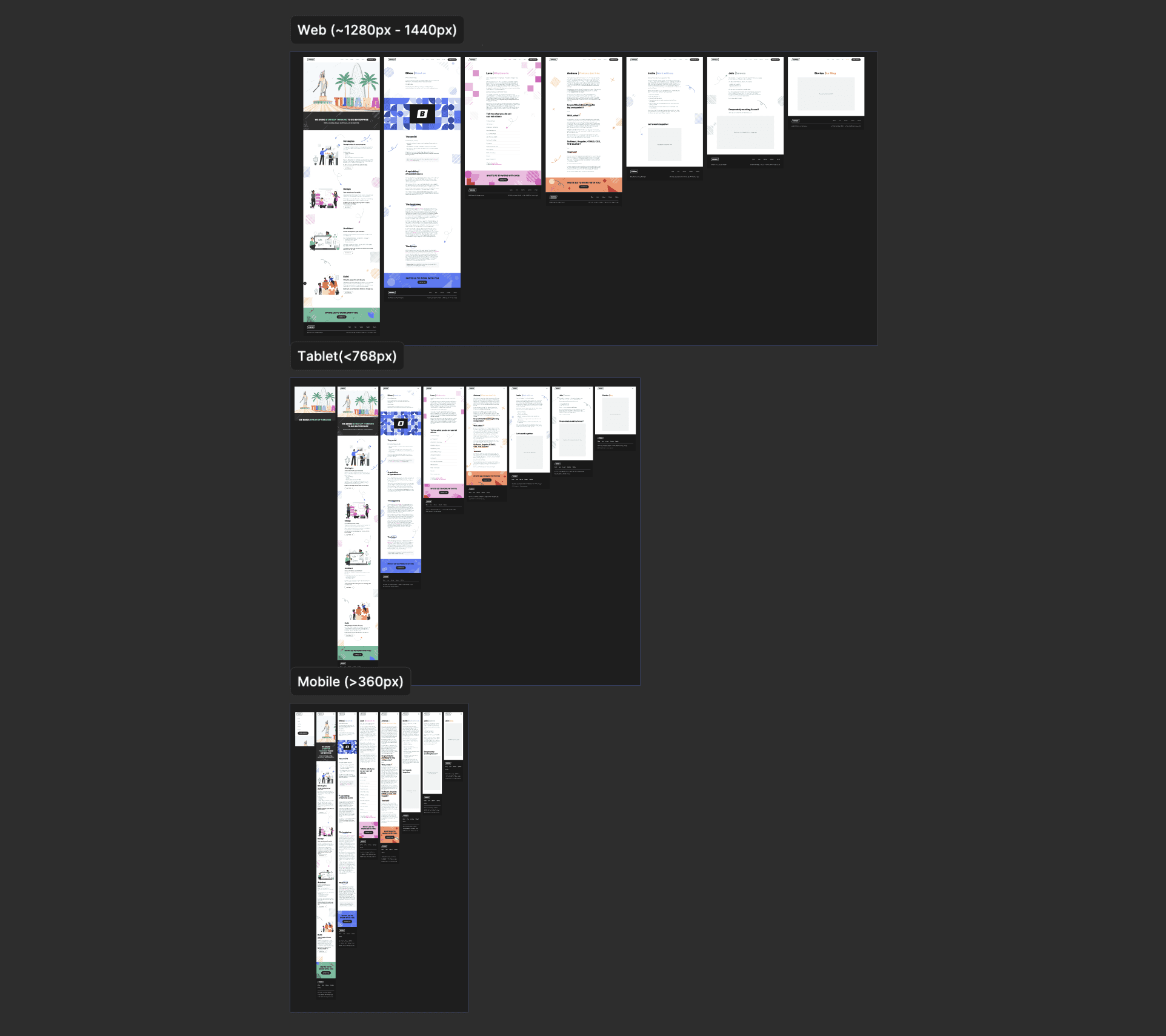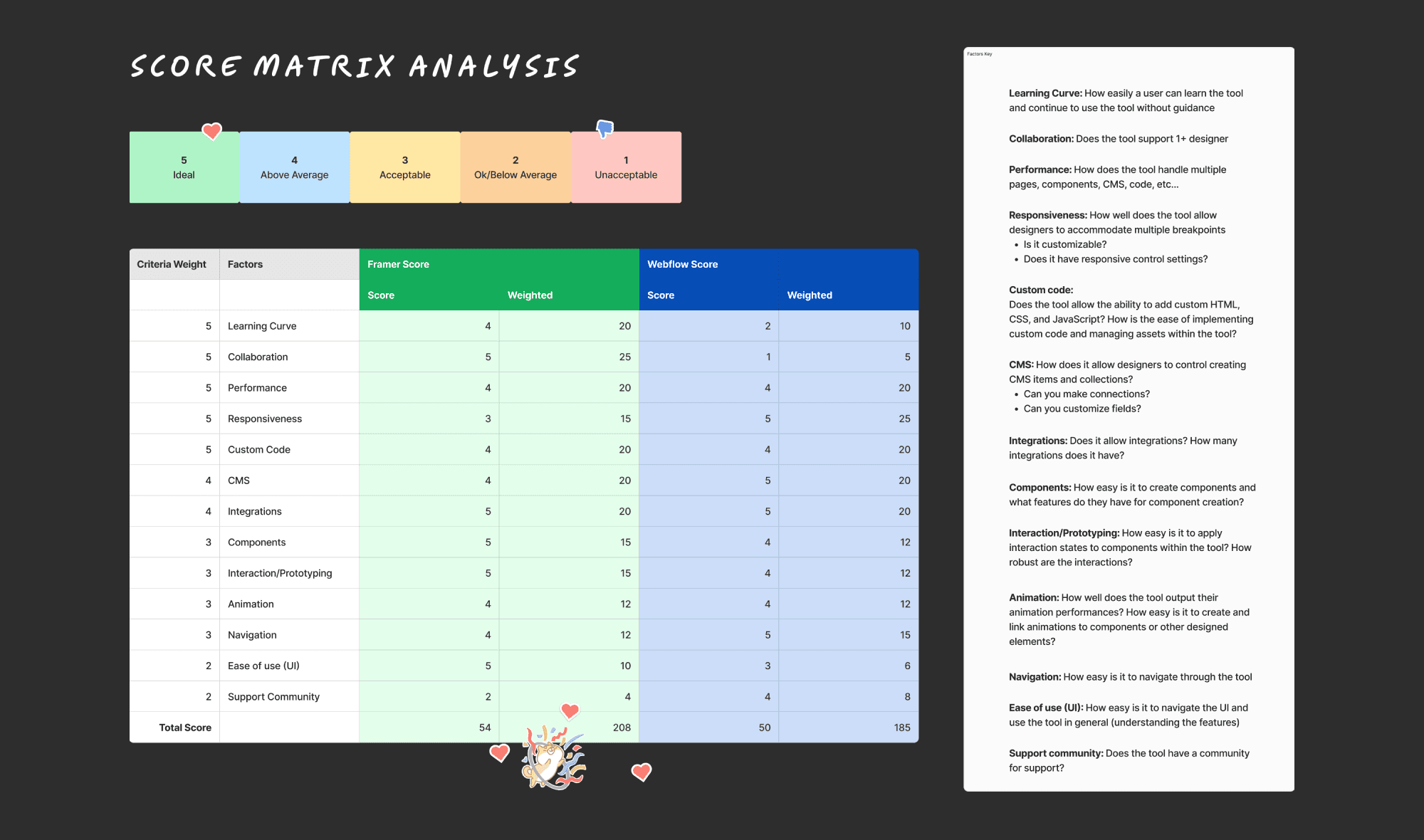Rebranding BorderUX to celebrate San Diego and Tijuana (WDC 2024)
about
Border UX is a design agency with a cross-border team spanning from San Diego to Tijuana. While working at Border UX, I helped lead the redesign of our company website to celebrate San Diego and Tijuana’s title of becoming the World Design Capital (WDC) in 2024.
my role
Curated brand mood boards
Designed a style guide with new color and typography styles
Branded company Google Slide templates and pitch deck
Designed the company site for mobile, tablet, and desktop
Converted designs to a live working website in Framer
Created illustrations representing the San Diego & Tijuana regions
Coded illustrations using basic html and css to add animations
Agency
Border
Timeline
Dec, 2023 —Feb, 2024
Team
Manager: Aaron M.
Jr UX: Kristiana A.
UX: Myself
Overview
Border UX is a design agency with a cross-border team spanning from San Diego to Tijuana.
While working at Border UX, I helped lead the redesign of our company website. We wanted to celebrate San Diego and Tijuana’s title of becoming the World Design Capital (WDC) in 2024.
scope and constraints
Our website isn’t just a digital storefront of the services we offer.
To celebrate 2024’s WDC recognition for our team’s local regions, we embarked on a journey to reimagine our online presence. On this internal project, there were no constraints. It was either to go big or go home.
We strove to create a vibrant, cohesive, experience that not only celebrates our cross-border team, but also pays homage to the rich tapestry of culture and design that defines our cities roots.
opportunity
We did not want to appear like any other faceless corporation.
This was the one thing we kept in mind on this redesign journey. We are people helping people. Not people hiding behind the machine. Our redesign had to emphasize a humanistic approach and legitimacy. In turn, abiding by our own methodologies and ethos.
before and after
Border's site before the redesign.
There was nothing innately wrong with our previous site. We just knew it needed to be 'spiffed-up' after a few years of being on the market. We thought to ourselves moving forward:
How can our website embody our company culture on the storefront while also celebrating the general roots of design and innovation?
moodboards
We began to dive into some inspirational concepts.
We experimented with the use of geometric shapes, colors, and dynamic movement to pay homage to design and creativity.
We also wanted to be louder. To be bolder. Typography became our playground as we searched for the perfect balance between boldness and legibility. We also searched for a typeface that complimented the weight of Border’s logo, creating a more cohesive visual identity.
styleguide
A fresh palette, a new unified vision.
As we chose to branch out to various mediums like company slide decks, it became clearer that we needed a unified look that reflects who we are today.
Inspired by San Diego and Tijuana’s World Design Capital title, we settled on a vibrant color palette that celebrates the energy, culture, and creativity of these cities. Alongside this, we crafted geometric shapes that reflect the design spirit throughout the two regions.
human-centered
Despite the shift to a more geometric approach, we still believe in human-centered engagement.
It was necessary to incorporate illustrations featuring people in tandem with the geometric shapes. We wanted to depict human interactions — collaboration, teamwork, and engagement with clients. This was to highlight the humanistic approach behind our work.
We aren’t individuals personified as shapes, we are individual people who build things with other people.
slide templates
We branched out the branding to other medium — company slide decks.
This was a logical next step in helping to solidify our new identity. We recognized the importance of presentations as key components in conveying our brand essence to future clients and partners.
website design
Unifying all of our branding elements to our new online landscape.
The design journey for Border’s new website began in Figma. For the content, we maintained our witty tone and personality, enhancing it with bold typography and graphical elements. Each page showcases their own color palette and shapes, creating a distinct experience with every click.
custom illustrations
Reflecting on the Opportunity we had while building this site, we wanted to ensure our brand stood apart from the typical faceless corporation. Our goal was to make the hero space more than just a visual display selling what we do.
To achieve this, I helped us focus on who we are rather than dwelling on only what we do. I helped craft geometric illustrations inspired by the San Diego and Tijuana regions, blending the bold shapes and vibrant colors.
animations
From designer to code.
At Border, we believe in pushing boundaries and continually expanding our skill sets. As designers, it's essential to understand the importance of bridging the gap between design and code. With a team of talented developers, coding is as integral to us as design, which inspired me to enhance the hero illustrations of our website using basic CSS and HTML.
Learning to embrace new skills.
Initially, my transition from a no-code background into the world of coding felt both intimidating and challenging. However, it turned out to be an incredibly rewarding experience. It opened up new possibilities for digital animation and storytelling, allowing me to push the limits of what I could achieve, both for the website and beyond.
To bring our vision to life, I used an online code editor, CodePen, to help build the animated hero illustrations. We imported all of our Figma assets via HTML, re-positioned the elements with CSS properties, and with the magic of CSS @keyframes, I added movement to the illustrations, transforming them from static images to animations.
challenges
Choosing the right tool.
After designing the website, we knew we needed a good tool to host it for the world to see. Initially, we chose Webflow for its flexible CMS and no-code design features.
Overcoming technical hurdles.
With Webflow, we kept running into challenges. Our custom code failed to work and our site speed diminished due to the constant rendering of Java Script-only animations. There were even frequent crashes while working in the designer tool. However, the biggest problem of all, is that no two designers can work on a single project simultaneously. What began as minor issues escalated into time-consuming dilemmas, leaving us grappling with frustrations and setbacks. We knew we needed to find an alternative. Particularly a more collaborative tool. After all, we are a design agency, and often work as a team to get things done faster.
That’s when we found… Framer.
From Webflow to Framer.
The transition to Framer was a game-changer. It’s another web builder tool, with a face lift that looks very similar to Figma. With its live-collaborative ability and a more intuitive interface, Framer allowed us to unleash our skills like never before.
With Framer, we were able to streamline our workflow significantly, reducing our turnaround time from a lengthy three weeks with Webflow, to just one week with Framer. This included us starting over from scratch.
Ensuring we made the right choice.
To further solidify our decision between Framer and Webflow, we created a score matrix analysis. We asked questions tailored to our needs as a collaborative design agency, like:
How easily can a user learn the tool and continue to use the tool without guidance?
How well does the tool handle multiple pages, components, CMS, and code?
These questions helped us assess the long-term suitability of each tool for both internal and client work. Then we broke-down and organized these questions into categories, or key factors. Each factor was weighted on a scale of 1-5, based on its importance: “1” being least ideal for our agency’s needs and “5” being the most ideal or most important need to consider.
Finally, we placed and weighted the scores to determine the crowned winner for our requirements.
View the BorderUX website.
Powered by

Takeaways
When it comes to learning new design tools, stay adaptable or compromise.
While Webflow initially seemed like the perfect choice to host our website for its CMS flexibility and no-code features, I learned the importance of adaptability when technical challenges arose. Being open to exploring alternative tools, like Framer, allowed us to overcome obstacles, helping us streamline our workflow.
Don't get too comfortable — embrace new skills.
Dabbling in code as a designer was initially daunting. Despite my fears, it turned out to be an incredibly rewarding experience. This gave me a solid foundation in basic development practice, which continues to teach me how we can bridge the gap between design and code. With this understanding, I can better communicate my design intentions using simple CSS animations. I can also simply say, 'Wow, I accomplished this.'